
FREE SHIPPING on orders OVER $250
Use code SHIP4FREE at checkout


Fast Lead Times | Fast Shipping
- Pre-Terminated Fiber Optic Assemblies
- back
- In Stock Pre-Terminated
- Indoor Plenum
- Indoor / Outdoor
- Indoor Plenum Interlock Armor
- Indoor Ultra Thin Armored
- I/O Plenum Interlock Armor
- Indoor / Outdoor Ultra Thin Armored
- Outdoor SST Drop Self Supporting
- Outdoor Loose Tube (OSP)
- Outdoor Gel Filled (OSP)
- Outdoor Ultra Thin Armored (OSP)
- Outdoor Armored Direct Burial (OSP)
- Outdoor Aerial with Messenger (OSP)
- Tactical and Rugged Deployable
- back
- Multimode OM3 Tactical
- Multimode OM4 Tactical
- Singlemode Tactical
- OpticalCON Tactical
- back
- 2 Fiber OM3 - Broadcast Tactical
- 2 Fiber SM - Broadcast Tactical
- 4 Fiber OM3 - Broadcast Tactical
- 4 Fiber SM - Broadcast Tactical
- 12 Fiber OM3 - Broadcast Tactical
- 12 Fiber SM - Broadcast Tactical
- DUO Chassis Connector
- Neutrik D-Series Patch Panel
- DUO SM Inline Coupler
- DUO OM3 Inline Coupler
- DUO APC Inline Coupler
- OpticalCON MTP 12 Chassis Connector
- 2 Port D-Series Wall Plate
- 1 Port D-Series Wall Plate
- HMA Expanded Beam Tactical
- back
- 2 Channel/Fiber
- 4 Channel/Fiber
- Ex. Beam 2 CH/F MM OM3 Chassis Conn.
- Ex. Beam 4 CH/F MM OM3 Chassis Conn.
- 4 CH to 2 X 2 CH OM3 Ex. Beam
- 2 CH OM3 Ex. Beam to OpticalCON Duo
- 4 CH OM3 Ex. Beam to OpticalCON Quad
- 4 CH OM3 Ex. Beam to 2 x OpticalCON Duo
- Ex. Beam Color Coding Ring
- 1 Port D-Series Wall Plate
- 2 Port D-Series Wall Plate
- Ex. Beam 1 CH/F MM OM3 Rotary Joint
- Ex. Beam 2 CH/F MM OM3 Conn. Mod.
- Ex. Beam 4 CH/F MM OM3 Conn. Mod.
- Mil-Tac Tactical Assemblies
- Neutrik® OpticalCON®
- back
- OpticalCON DUO
- back
- 2 Fiber SM - Broadcast Tactical
- 2 Channel SM - Mil-Tac Extreme
- 2 Fiber SM Hybrid SMPTE
- 2 Fiber OM3 - Broadcast Tactical
- 2 Fiber OM3 - Mil-Tac Extreme
- 2 Fiber SM - Tactical Patch Cable
- 2 Fiber OM3 - Tactical Patch Cable
- SM Duo to 2 Simplex Breakout Assembly
- OM3 Duo to 2 Simplex Breakout Assembly
- DUO Chassis Connector
- DUO Chassis Connector
- Neutrik D-Series Patch Panel
- DUO OM3 Inline Coupler
- DUO SM Inline Coupler
- DUO APC Inline Coupler
- 1 Port D-Series Wall Plate
- OpticalCON QUAD
- back
- 4 Fiber SM - Broadcast Tactical
- 4 Fiber SM - Mil-Tac Extreme
- 4 Fiber OM3 - Broadcast Tactical
- 4 Fiber OM3 - Mil-Tac Extreme
- 4 Channel SM Lite Tac Patch
- 4 Fiber OM3 - Tac Patch Cable
- SM Quad to 4 Simplex Breakout Assembly
- OM3 Quad to 4 Simplex Breakout Assembly
- QUAD Chassis Connector
- Neutrik D-Series Patch Panel
- QUAD OM3 Inline Coupler
- QUAD SM Inline Coupler
- QUAD APC Inline Coupler
- SHUTTER BUDDY
- 1 Port D-Series Wall Plate
- 2 Port D-Series Wall Plate
- OpticalCON MTP
- back
- 12 Fiber SM - Broadcast Tactical
- 12 Fiber SM - Mil-Tac Extreme
- 12 Fiber OM3 - Broadcast Tactical
- 12 Fiber OM3 - Mil-Tac Extreme
- 12 Channel MTP SM Lite Tac Patch
- 12 Fiber OM3 - Tac Patch Cable
- SM MTP to 12 Simplex B/O Assembly
- OM3 MTP to 12 Simplex B/O Assembly
- OpticalCON MTP 12 Chassis Connector
- Neutrik D-Series Patch Panel
- OM3 Multimode Inline Coupler
- Singlemode APC Inline Coupler
- 1 Port D-Series Wall Plate
- 2 Port D-Series Wall Plate
- Hybrid Fiber + Power
- MTP Trunk Cables, Fanouts, & Cassettes
- back
- Indoor MTP Trunks
- Indoor/Outdoor MTP Trunks
- Indoor Armored MTP Trunks
- In/Outdoor Armored MTP Trunks
- Outdoor Loose Tube MTP Trunks
- Outdoor Self Sup. Drop MTP Trunks
- Outdoor Micro Armored MTP Trunks
- Outdoor Armored MTP Trunks
- IP68 Weatherproof OptiTip® HMFOC
- Stock Indoor MPO Cables
- Stock In/Outdoor MTP/MPO Trunks
- Indoor MTP Fanouts
- back
- Multimode OM3 50/125
- back
- 1 x 12 MTP to 12 Simplex Connectors
- 2 x 12 MTP to 24 Simplex Connectors
- 4 x 12 MTP to 48 Simplex Connectors
- 6 x 12 MTP to 72 Simplex Connectors
- 8 x 12 MTP to 96 Simplex Connectors
- 12 x 12 MTP to 144 Simplex Connectors
- 1 x 24 MTP to 24 Simplex Connectors
- 2 x 24 MTP to 48 Simplex Connectors
- 3 x 24 MTP to 72 Simplex Connectors
- 4 x 24 MTP to 96 Simplex Connectors
- 6 x 24 MTP to 144 Simplex Connectors
- Multimode OM4 50/125
- back
- 1 x 12 MTP to 12 Simplex Connectors
- 2 x 12 MTP to 24 Simplex Connectors
- 4 x 12 MTP to 48 Simplex Connectors
- 6 x 12 MTP to 72 Simplex Connectors
- 8 x 12 MTP to 96 Simplex Connectors
- 12 x 12 MTP to 144 Simplex Connectors
- 1 x 24 MTP to 24 Simplex Connectors
- 2 x 24 MTP to 48 Simplex Connectors
- 3 x 24 MTP to 72 Simplex Connectors
- 4 x 24 MTP to 96 Simplex Connectors
- 6 x 24 MTP to 144 Simplex Connectors
- Singlemode 9/125
- back
- 1 x 12 MTP to 12 Simplex Connectors
- 2 x 12 MTP to 24 Simplex Connectors
- 4 x 12 MTP to 48 Simplex Connectors
- 6 x 12 MTP to 72 Simplex Connectors
- 8 x 12 MTP to 96 Simplex Connectors
- 12 x 12 MTP to 144 Simplex Connectors
- 1 x 24 MTP to 24 Simplex Connectors
- 2 x 24 MTP to 48 Simplex Connectors
- 3 x 24 MTP to 72 Simplex Connectors
- 4 x 24 MTP to 96 Simplex Connectors
- 6 x 24 MTP to 144 Simplex Connectors
- 2 x 12 MTP to 24 Simplex Connectors
- 4 x 12 MTP to 48 Simplex Connectors
- Indoor / Outdoor MTP Fanouts
- MTP OSP Loose Tube Fanout Cable
- MTP OSP Armored Fanout Cable
- Stock Indoor MPO Fanout Cables
- Cassettes and Components
- back
- OM3 Cassettes
- OM4 Cassettes
- Singlemode Cassettes
- Enclosures
- back
- Super High Density 5 panel (1U)
- Super High Density 14 panel (2U)
- Lightweight Aluminum 2 panel (1U)
- Lightweight Aluminum 3 panel (1U)
- Lightweight Aluminum 4 panel (2U)
- Lightweight Aluminum 6 panel (2U)
- Lightweight Aluminum 12 panel (4U)
- Multilink 2 Panel (1U)
- Multilink 3 panel (1U)
- Multilink 4 panel (2U)
- Multilink 6 panel (2U)
- Multilink 12 panel (2U)
- 4 panel (1U) UHD Patch Panel
- Couplers and Adapter Panels
- MTP/MPO to LC LGX Cable Harness
- Fiber Patch Cables, Enclosures, & Couplers
- back
- Fiber Enclosures & Adapter Panels
- back
- Rack Mount Termination Boxes
- back
- Lightweight Aluminum 2 panel (1U)
- Multilink 2 Panel (1U)
- 2 panel (1U) Slide Out 16 AWG
- Lightweight Aluminum 3 panel (1U)
- 3 panel (1U) Swing Out Splice Box
- 3 panel (1U) LGX Patch Panel
- Multilink 3 panel (1U)
- 3 panel (1U) Slide Out 16 AWG
- 4 panel (1U) UHD Patch Panel
- Lightweight Aluminum 4 panel (2U)
- Multilink 4 panel (2U)
- Lightweight Aluminum 6 panel (2U)
- Multilink 6 panel (2U)
- Lightweight Aluminum 12 panel (4U)
- Multilink 12 panel (2U)
- Super High Density 5 panel (1U)
- Wall Mount Termination Boxes
- back
- QuickTreX 2 Adapter / 1-4 Fiber
- Lightweight Aluminum 1 panel
- Heavy Duty Steel 1 panel
- Multilink 1 Panel
- Multilink 1 Panel w/ Splice
- Lightweight Aluminum 2 panel
- Multilink 2 Panel
- Lightweight Aluminum 4 panel
- Multilink 4 Panel
- Multilink 4 Panel with Splice
- QuickTreX 2 Adapter / 1-4 Fiber
- QuickTreX 8 Adapter / 1-16 Fiber
- Outdoor Harsh Environment
- back
- QuickTreX 1 Adapter / 1-2 Fiber
- QuickTreX 2 Adapter / 1-4 Fiber
- QuickTreX 8 Adapter / 1-16 Fiber
- QuickTreX 16 Adapter w/Splice - IP65
- QuickTreX 6 Panel Steel w/Splice
- QuickTreX 24 Adapter w/Splice - IP65
- QuickTreX 1 Panel Splitter/Splice Enclosure
- Multilink 2 Panel Outdoor
- QuickTreX 1-36F Aerial/Wall Splice/Splitter Box
- QuickTreX 144 Fiber Aerial Splice Enclosure
- QuickTreX 480 Splice Dome Enclosure
- QuickTreX 12 Fiber Splice
- 4 panel Outdoor NEMA Enclosure
- Dome Pedestal Enclosure
- Multimode OM1 Adapter Panels
- Multimode OM2/3/4 Adapter Panels
- Multimode OM5 Adapter Panels
- Singlemode Adapter Panels
- back
- QuickTreX 12 Fiber LC UPC
- QuickTreX 12 Fiber LC APC
- Multilink 12 Fiber LC UPC
- Multilink 12 Fiber LC APC
- QuickTreX 24 Fiber LC UPC
- QuickTreX 24 Fiber LC APC
- Multilink 24 Fiber LC UPC
- Multilink 24 Fiber LC APC
- QuickTreX 6 Fiber SC UPC
- QuickTreX 6 SC APC
- QuickTreX 12 Fiber SC UPC
- QuickTreX 12 Fiber SC APC
- Multilink 6 Fiber SC UPC
- Multilink 6 Fiber SC APC
- Multilink 12 SC UPC
- Multilink 12 SC APC
- MTP Adapter Panels
- Blank Adapter Panels
- Splice Trays
- Custom Fiber Optic Patch Cables
- Custom Armored Fiber Patch Cables
- Stock Tactical Fiber Patch Cables
- back
- Stock Tac SM - Duplex LC UPC - 100FT
- Stock Tac SM - Duplex LC APC - 100FT
- Stock Tac SM - Duplex SC APC - 100FT
- Stock Tac SM - Duplex SC UPC - 100FT
- Stock Tac SM - Simplex LC UPC - 100FT
- Stock Tac SM - Simplex SC UPC - 100FT
- Stock Tac SM - Simplex SC APC - 100FT
- Stock Tac SM - Simplex LC APC - 100FT
- Stock Duplex Fiber Patch Cables
- Stock Uniboot Fiber Patch Cables
- Stock Simplex Fiber Patch Cables
- Fiber Optic Couplers & Attenuators
- back
- Multimode OM1 62.5/125
- back
- LC Simplex w/ Flange
- LC Duplex w/ Flange
- SC Simplex w/o Flange
- SC Simplex w/ Flange
- SC Simplex w/ Flange and Hinged Door
- LC Quad w/ Flange
- SC Duplex w/ Flange
- ST Simplex - Universal MM/SM w/o Flange
- FC Simplex - Universal MM/SM w/o Flange
- ST Simplex - Universal MM/SM w/Flange
- ST Duplex - Universal MM/SM w/Flange
- Multimode OM3/4 50/125
- back
- LC Duplex w/ Flange
- LC Quad w/o Flange
- LC Quad w/ Flange
- SC Simplex w/o Flange
- SC Simplex w/ Flange
- SC Duplex w/ Flange
- ST Simplex - Universal MM/SM w/o Flange
- FC Simplex - Universal MM/SM w/o Flange
- ST Simplex - Universal MM/SM w/Flange
- MPO Coupler - MM OM3 / OM4 Aqua
- ST Duplex - Universal MM/SM w/Flange
- Multimode OM5 50/125
- Singlemode
- back
- LC UPC Simplex w/o Flange
- LC APC Simplex w/o Flange
- LC UPC Duplex w/ Flange
- LC APC Duplex w/ Flange
- LC UPC Quad w/o Flange
- LC APC Quad w/o Flange
- SC UPC Simplex w/ Flange
- SC UPC Simplex w/o Flange
- SC UPC Simplex w/ Flange and Hinged Door
- SC APC Simplex w/ Flange
- SC APC Simplex w/o Flange
- SC APC Simplex w/ Flange and Hinged Door
- SC UPC Duplex w/ Flange
- SC APC Duplex w/ Flange
- ST Simplex - Universal MM/SM w/Flange
- ST Simplex - Universal MM/SM w/o Flange
- Keystone Couplers & Accessories
- back
- LC Duplex MM OM1 - Ivory
- LC Duplex MM OM3 / 4 - Aqua
- LC Duplex MM OM5 - Lime Green
- LC UPC Duplex SM - Blue
- LC Duplex SM APC - Green
- SC Simplex MM OM1 - Beige
- SC Simplex MM OM3 / 4 - Aqua
- SC UPC Simplex SM - Blue
- SC APC Simplex SM - Green
- MTP Singlemode
- MTP Multimode OM3/4
- Gloss Finish Keystone Wallplates
- Easy Wallplate Bracket
- 12 Port - 1U
- 6 Port LGX Blank Keystone Adapter Panel
- MTP / MPO Couplers
- Optical Attenuators
- Fiber Optic Splitters
- Mode Conditioning Fiber Cables
- Bulk Fiber Optic Cable, Testing, & Cleaning
- back
- Unterminated Fiber Optic Cable
- Fiber Optic Pigtail Kits
- back
- OM1 62.5/125 Multimode
- OM3 50/125 Multimode
- OM4 50/125 Multimode
- OM5 50/125 Multimode
- Singlemode
- back
- 1 meter LC 6 Fiber
- 3 meter LC 6 Fiber
- 3 meter SC 6 Fiber
- 1 meter ST 6 Fiber
- 3 meter ST 6 Fiber
- 1 meter LC 12 Fiber
- 3 meter LC 12 Fiber
- 3 meter LC APC
- 3 meter LC 12 Fiber Ribbon
- 3 meter SC APC 12 Fiber
- 3 meter SC 12 Fiber
- 3 meter SC UPC 12 Fiber Ribbon
- 1 meter ST 12 Fiber
- 3 meter ST 12 Fiber
- 2 meter LC 1 Fiber
- 2 meter SC 1 Fiber
- Fiber Optic Splice Trays & Boxes
- back
- Fiber Optic Splice Enclosures
- back
- Multilink 2 Panel Outdoor
- QuickTreX 8 Adapter / 1-16 Fiber
- QuickTreX 16 Adapter w/Splice - IP65
- QuickTreX 480 Splice Dome Enclosure
- QuickTreX 144 Fiber Aerial Splice Enclosure
- QuickTreX 24 Adapter w/Splice - IP65
- QuickTreX 6 Panel Steel w/Splice
- QuickTreX 1 Panel Splitter/Splice Enclosure
- Multilink 1 Panel w/ Splice
- Multilink 4 Panel with Splice
- Lightweight Aluminum 1 panel
- 3 panel (1U) Swing Out Splice Box
- QuickTreX 12 Fiber Splice
- Fiber Optic Splice Trays
- Fiber Optic Supplies & Tools
- Fiber Optic Cleaning Products
- Fiber Optic Test Instruments
- Fusion Splicers and Accessories
- Fiber Optic Loopback Testers
- Fiber Optic Mounting Hardware
- Fiber Optic Reference Cable Kits
- Ethernet Patch Cables, Bulk Cable, & Accs.
- back
- Ethernet Patch Cables
- back
- Tactical & Rugged Deployable
- back
- Cat 5E Shielded - Custom Length
- Stock 40FT Cat 5E Shielded
- Cat 6A Shielded - Custom Length
- Stock 30FT Cat 6A Shielded
- RJ45 etherCON Coupler
- RJ45 etherCON Coupler w/ Sealing Kit
- RJ45 Cat 6A etherCON Coupler - Black
- Cat 6A etherCON Coupler - Nickel
- Neutrik D-Series Patch Panel
- Cat 6 Outdoor Inline
- Cat 6A Outdoor Panel Mount w/Cap
- Cat 6A Outdoor Panel Mount
- Cat 6 Outdoor Panel Mount
- Cat 6 Outdoor Panel Mount w/Cap
- Outdoor Patch Cable Cap
- Cat 5E Custom Made in the USA
- Cat 5E Stock
- Cat 6E Custom Made in the USA
- Cat 6 Stock
- Cat 6A Custom Made in the USA
- Cat 6A Stock
- Cat 6A Stock Outdoor Armored
- Stock Cat 6A Shielded Tactical
- Outdoor Custom Made in the USA
- Cat 6 Outdoor
- Cat 8 Custom Made in the USA
- Cat 7 Stock
- Cat 8 Stock
- 110 Cat 5 Custom Patch Cables
- Custom Cable Bundles
- Bulk Ethernet Cable
- back
- Cat 5e Unshielded
- back
- PVC, (CM), Stranded, 1000ft
- PVC, Riser (CMR), Solid, 1000 ft
- 24AWG Solid Riser , 1000 ft
- Plenum Rated Solid 1000FT USA Made
- Solid Plenum 1000FT
- 24AWG Solid Plenum, 1000 ft
- Direct Bury, CMX, Solid, 1000 ft
- 24 AWG Direct Burial Solid, 1000 ft
- 24 AWG Outdoor DB 1000FT USA Made
- Cable Reel Deployment Caddy
- Cat 5E Shielded
- Cat 6 / 6e Unshielded
- back
- PVC, (CM), Stranded, 1000ft
- PVC, 28 AWG Stranded, 1000 ft
- PVC Riser (CMR), Solid, 1000 ft
- 23AWG Solid Riser (CMR), 1000 ft
- Plenum (CMP), Solid, 1000 ft
- 23AWG Solid Plenum (CMP), 1000 ft
- Outdoor DB Solid 1000FT USA Made
- Direct Burial, CMX, Solid, 1000 ft
- Outdoor w/Messenger 1000FT USA Made
- Cable Reel Deployment Caddy
- Cat 6 / 6E Shielded Bulk Cable
- Cat 6A Unshielded
- Cat 6A Shielded
- Cat 7A Shielded
- Cat 8 Shielded
- Data & Voice Connectors
- back
- Keystone Jacks
- back
- Cat 5E - 90° Punch Down
- Cat 5E - 180°Punch Down
- Cat 6 - 90° Punch Down
- Cat 6 - 180° Punch Down
- Cat 6 Shielded 90° Punch Down
- Cat 6A - 90° Punch Down
- Cat 6A Shielded 90 Degree
- Cat 6A Shielded -180° Toolless
- Cat 8 Shielded - 90° Toolless
- Cat 8 Shielded - 90° Toolless w/Door
- RJ-11/12 Voice - 90° Punch Down
- Keystone Couplers
- Modular Plugs
- back
- Cat 5E UTP - 100 pcs USA Made
- Cat 6/6E UTP - 100 pcs USA Made
- Cat 5E/6E STP - 50 pcs USA Made
- Cat 5E/6E STP - 10 pcs USA Made
- Cat 6A STP - 50 pcs USA Made
- Cat 6A STP - 10 pcs USA Made
- Cat 8 STP - 10 pcs
- Cat 8 STP - 25 pcs
- Cat 8 STP Toolless
- Cat 6A UTP - 100 pcs
- Cat6 UTP Feed Through - 100 pcs
- Cat 6 STP Feed Through - 100 pcs
- Strain Relief Boots
- Wallplates and Surface Mount Boxes
- Splitters
- Coaxial F Connectors
- Ethernet Patch Panels
- Datacom Tools and Testers
- back
- Data & Voice Tools
- back
- PRO RJ-45 Crimper
- PRO Large OD Crimper
- Hex Crimper
- Economy RJ-45 Crimper
- PRO 110 Impact Termination Tool
- 110 Replacement Blade
- 66 Replacement Blade
- EZ RJ45 Keystone Jack Crimper
- Economy Termination Tool
- Wire and Kevlar Scissors
- Large OD Cable Stripper & Cutter
- UTP & STP Cable Stripper
- Electrical Wire Stipper
- Coaxial Cable Cutter
- Conductor Separator & Straightener
- QuickTreX Premium Adjustable Hat
- Test Equipment
- Cable Installation
- Coaxial CATV Tools
- Hand Tools
- Cable Reels
- Bulk Coaxial, Audio, and Power Cable
- back
- Co-ax RG-6 Shielded Bulk Cable
- back
- Dual Shield CCS Riser, 1000 ft WT
- Quad Shield CCS Riser, 500 ft BK
- Quad Shield CCS Riser, 1000 ft BK
- Quad Shield CCS Plenum, 1000 ft WT
- Quad Shield Solid Copper Plenum, 1000
- Dual Shield Direct Burial CCS, 1000 ft BK
- Quad Shield Direct Burial CCS, 1000 ft BK
- RG6 F Male Compression 10 Pack
- Cable Reel Deployment Caddy
- Composite Cable & Cable Bundles
- Power Cable Bulk
- Thermostat Bulk Cable
- back
- 18/2 Riser Rated, Solid Copper PVC, 500 ft
- 18/3 Riser Rated, Solid Copper PVC, 500 ft
- 18/4 Riser Rated, Solid Copper PVC, 500 ft
- 18/5 Riser Rated, Solid Copper PVC, 500 ft
- 18/6 Riser Rated, Solid Copper PVC, 500 ft
- 18/8 Riser Rated, Solid Copper PVC, 500 ft
- 20/2 Riser Rated, Solid Copper PVC, 500 ft
- 20/5 Riser Rated, Solid Copper PVC, 500 ft
- 20/8 Riser Rated, Solid Copper PVC, 500 ft
- Cable Reel Deployment Caddy
- Audio Cable Bulk
- IT Technician Tool Kits and Cases
- Cable Mounting Hardware
- HDMI Cables
- Power Cords and Supplies
- Harsh Environment Cables, FTTA, RF, & IP68
- back
- OptiTip, OptiTap, HMA, & FTTA
- RF Cable Assemblies
- RF Connectors & Adapters
- back
- RF Connectors
- back
- Mini-UHF Male Crimp
- Mini-UHF Male Crimp RG-58/U
- UHF Male Solder
- UHF Male Crimp
- M Male Crimp
- N Male Crimp 50 ohm
- N Male Crimp G,G,T, 50 ohm
- N Male Crimp For Cable Group X S,G,T
- N Male Crimp RG-142/U & RG-55/U
- N Male Crimp for Cable Group B N,G,T
- SMA Male Crimp
- SMA Male Crimp RG-8/X
- SMA Male Crimp for Cable Group B N,G,T
- BNC Male Crimp RG58/U
- TNC Male Crimp RG-58/U
- TNC Male Crimp RG-8X
- RF Adapters
- Harsh Env. Fiber Optic Assemblies
- Toolkits, Cases & Enclosures
- back
- Termination Boxes
- back
- Multilink 2 Panel Outdoor
- 4 panel Outdoor NEMA Enclosure
- Dome Pedestal Enclosure
- QuickTreX 2 Adapter / 1-4 Fiber
- QuickTreX 8 Adapter / 1-16 Fiber
- QuickTreX 16 Adapter w/Splice - IP65
- QuickTreX 6 Panel Steel w/Splice
- QuickTreX 24 Adapter w/Splice - IP65
- QuickTreX 1 Panel Splitter/Splice Enclosure
- QuickTreX 1-36F Aerial/Wall Splice/Splitter Box
- QuickTreX 144 Fiber Aerial Splice Enclosure
- QuickTreX 480 Splice Dome Enclosure
- Network IT Toolkits
- Network IT Tool Cases
- Ethernet Patch Cables & Bulk Cable
- back
- Copper Cables and Assemblies
- Bulk Outdoor Copper Cable
- Outdoor Patch Cables
- Outdoor Accessories
- back
- Cat 6 Outdoor Panel Mount
- Cat 6 Outdoor Panel Mount w/Cap
- Cat 6 Shielded Outdoor Panel Mount
- Cat 6 Shielded Outdoor Panel Mount w/Cap
- Outdoor Patch Cable Cap
- 1 Gang Outdoor Wallplate
- Water-Resistant 1 Gang
- 1 Port (1 Gang) Stainless Steel Keystone Wall Plate for Mounting RJ45 Keystone Connectors and Couplers
- Network Switches, SFPs, Converters, & Racks
- back
- Network Switches
- back
- Unmanaged Gigabit
- Managed Gigabit
- Unmanaged Gigabit PoE
- back
- QuickTreX 8 Port GIG w/ 4xRJ45,1xRJ,1xSFP
- QuickTreX 12 Port GIG w/ 8xRJ45,2xRJUL,2xSFP
- QuickTreX 24 Port GIG w/ 24xRJ45 & 2xSFP
- QuickTreX 48 Port GIG w/ 48xRJ45 & 2xSFP
- 8 Port Gigabit w/ 2 Gigabit SFP Ports
- 16 Port Gigabit w/ 2 Gigabit SFP Ports
- 24 Port Gigabit w/ 2 Gigabit SFP Ports
- 4 Port Gigabit
- Managed Gigabit PoE
- back
- QuickTreX 8 Port GIG w/ 8xRJ45 & 2xSFP
- QuickTreX 24 Port GIG w/ 24xRJ45 & 4xSFP/RJ45
- QuickTreX 36 Port 10G UL w/ 24xRJ45, 8xSFP, 4xSFP+
- 8 Port Gigabit w/ 2 Gigabit SFP Ports
- 24 Port Gigabit w/ 2 Gigabit SFP Ports
- 24 Port G w/ 4 x GIG SFP Ports + PoE Inj
- 24 Port Gigabit w/ 4 x 10Gigabit SFP Ports
- 24 Port Gigabit w/ 2 SFP Ports (Full Power)
- 24 Port Gigabit w/ 4 SFP+ Ports (Full Power)
- Unmanaged Industrial Switches
- Managed Industrial Switches
- Unmanaged Industrial PoE Switches
- back
- QuickTreX 6 Port GIG w/ 4xRJ45 & 2xSFP
- QuickTreX 10 Port GIG w/ 8xRJ45 & 2xSFP
- 4 Port Gigabit POE+ w/ 2 SFP Ports
- 4x10/100M TX PSE and 1x1000M SC MM
- 4x10/100M TX PSE + 1x10/100M
- 5 x RJ45 10/100/100BaseTX
- 5 x RJ45 1000Bast w/ 4 x Gig 30W PSE
- 8 x RJ45 10/100/1000m w/ v Boost
- 8 Port Gigabit POE+ w/ 2 SFP Ports
- 8 x Gig TX 30W PSE + 2 x 1000M TX/SFP w/ v Boost
- Managed Industrial PoE Switches
- Industrial Power Supplies
- SFP / QSFP Modules
- back
- Multimode SFP Modules
- Singlemode SFP Modules
- back
- 1.25 GIG - 2km at 1310nm by QuickTreX
- 10 GIG - 10km at 1310nm by QuickTreX
- 1F/BiDi Kit 1.25 GIG - 20km by QuickTreX
- 1.25 GIG - 20km at 1310nm by Unicom
- 1.25 GIG - 40km at 1310nm by Unicom
- 1.25 GIG - 80km at 1310nm by Unicom
- 1.25 GIG - 100km at 1310nm by Unicom
- 1.25 GIG - 120km at 1310nm by Unicom
- 1.25 GIG - 160km at 1310nm by Unicom
- 1.25 GIG - 180km at 1310nm by Unicom
- 10 GIG - 10km at 1310nm by Unicom
- 10 GIG - 40km at 1550nm by Unicom
- 10 GIG - 80km at 1550nm by Unicom
- 10 GIG - 100km at 1550nm by Unicom
- 10 GIG - 10km at 1310nm Cisco Compatible
- 1.25 GIG - 10km at 1310nm by Signamax
- Industrial SFP Modules
- back
- MM 1.25 GIG - 500 m / 850nm by QuickTreX
- SM 1.25 GIG - 20 km / 1310nm by QuickTreX
- MM 10 GIG - 300m / 850nm by QuickTreX
- SM 10 GIG - 10 km / 1310nm by QuickTreX
- MM GIG - 550m / 850nm by Signamax
- MM GIG - 2km / 1310nm by Signamax
- SM GIG - 10km / 1310nm by Signamax
- SM GIG - 40km / 1310nm by Signamax
- SM GIG - 40km / 1550nm by Signamax
- SM GIG - 80km / 1550nm by Signamax
- SM GIG - 110km / 1550nm by Signamax
- SM BiDI GIG - 10km 1310TX/1550RX
- SM BiDI GIG - 10km 1550TX/1310RX
- QSFP Modules
- Media Converters
- Network Racks and Cabinets
- back
- Free Standing Racks
- Open Frame Wall Rack
- back
- QuickTreX 16U (19"W x 18"D)
- Kendall Howard 8U (Adjustable W x 18"D)
- Kendall Howard 12U (Adjustable W x 18"D)
- Kendall Howard 12U Swing-Out
- Kendall Howard 18U Swing-Out
- Kendall Howard 12U Side Load
- Kendall Howard 12U (19"W x 12"D)
- Kendall Howard 16U (19"W x 12"D)
- Kendall Howard 12U (19"W x 18"D)
- Kendall Howard 16U (19"W x 18"D)
- Kendall Howard 2U Vertical w/ Tapped Rails
- Kendall Howard 4U Vertical w/ Tapped Rails
- Kendall Howard 2U Vertical
- Kendall Howard 4U Vertical
- Wall Mount Network Cabinets
- back
- QuickTreX 4U Swing-Out Hinged
- QuickTreX 4U Fixed
- QuickTreX 6U Swing-Out Hinged
- QuickTreX 6U Fixed
- QuickTreX 9U Swing-Out Hinged
- QuickTreX 9U Fixed
- QuickTreX 12U Fixed
- 6U Wall Mount - Glass Door
- 6U Wall Mount - Solid Door
- 6U Wall Mount - Vented Door
- 6U Swing Out Wall Mount - Glass Door
- 6U Swing Out Wall Mount - Solid Door
- 6U Swing Out Wall Mount - Vented Door
- 9U Wall Mount - Glass Door
- 9U Wall Mount - Vented Door
- 9U Wall Mount - Solid Door
- Network Rack & Cabinet Shelves
- Hardware, Fans, and Accessories
- Rack Mount Cable Management Panels
- Wireless Access Points
- Cable Wraps, Straps, and Ties
- back
- Pre-Cut Hook & Loop Velcro Cable Ties
- back
- 6" x 1/2" Velcro Cable Ties - 25 pcs
- 6" x 1/2" Velcro Cable Ties - 100 pcs
- 6" x 1/2" Velcro Cable Ties - 1200 pcs
- 8" x 1/2" Velcro Cable Ties - 25 pcs
- 8" x 1/2" Velcro Cable Ties - 100 pcs
- 8" x 1/2" Velcro Cable Ties - 900 pcs
- 12" x 1/2" Velcro Cable Ties - 25 pcs
- 12" x 1/2" Velcro Cable Ties - 100 pcs
- 12" x 1/2" Velcro Cable Ties - 600 pcs
- 18" x 1/2" Velcro Cable Ties - 25 pcs
- 18" x 1/2" Velcro Cable Ties - 100 pcs
- 18" x 1/2" Velcro Cable Ties - 400 pcs
- Bulk Roll Velcro Cable Strap
- Wall Mount Velcro Cable Straps
- Fire Retardant Hook & Loop Cable Ties
- back
- 8" x 1/2" Velcro Hook & Loop Ties - 10 pcs
- 8" x 1/2" Velcro Hook & Loop Ties - 100 pcs
- 8" x 1/2" Velcro Ties - 900 pcs
- 12" x 1/2" Velcro Hook & Loop Ties - 100 pcs
- 12" x 1/2" Velcro Hook & Loop Ties - 600 pcs
- 18" x 1/2" Velcro Hook & Loop Ties - 10 pcs
- 18" x 1/2" Velcro Hook & Loop Ties - 400 pcs
- 75 Ft x 1/2" Roll Velcro Cable Wrap Strap
- Economy Velcro Cable Ties
- Cable Bundle Socks
- Clip-On Velcro Cable Carrier
- TV & LCD Screen Mounts
- back
- Wall Mount TV/LCD Screen Mounts
- back
- 13" - 27" Screen w/ 10.4" Arm
- 13" - 42" Screen w/ 10.7" Arm
- 10" - 42" Screen w/ 7.5" Arm
- 10" - 42" Screen w/ 2.9" Arm
- 13" - 42" Screen w/ 14.3" Arm
- 26" - 47" Screen w/ 22.8" Arm
- 32" - 70" Screen w/ 18.4" Arm
- 37" - 80" Screen w/ 18.4" Arm
- 32" - 55" Screen
- 37" - 70" Screen
- 37" - 80" Screen
- XL 60" - 100" Screen
- Slim Fixed 32" - 55" Screen
- Fixed 32" - 55" Screen
- Fixed 37" - 70" Screen
- Ceiling Mount TV/LCD Screen Mounts
- NPT Pipe TV Ceiling Mounts
- back
- 1.5" NPT Pipe Mount 32" - 55" Screen
- 1.5" NPT Pipe Mount 23" - 42" Screen
- 1.5" Double Sided NPT Mount 32"-55"
- 1.5" NPT Mount 37"-70"
- Flat Ceiling Plate for 1.5" NPT Pipe
- Angled Ceiling Plate for 1.5" NPT Pipe
- 1.5" NPT x 34.4 Long NPT Pipe
- Adjustable NPT Pipe 1.5"D x 8.66-14.57"L
- 1.5" NPT Pipe Coupler
Login
Category 5 / 5E & Cat 6 Cabling Tutorial and FAQ's
 Category 5 / 5E & Cat 6 Cabling Tutorial and FAQ's
Category 5 / 5E & Cat 6 Cabling Tutorial and FAQ's
The following article aims to provide beginner to intermediate-level installers with just the right mix of technical and practical information on Category 5, Category 5e, and Category 6 UTP network cabling. Please look for our upcoming tutorial on Category 6A and 10 Gigabit UTP cabling.
The information presented in this article does not cover all details necessary to complete a fully compliant TIA-568B installation that would require reading the entire standard. It does, however, touch upon what I believe to be the most important aspects you need to know. To ensure that you fully understand all of the information, I strongly suggest reading the entire article, including the definitions. Even the intermediate-level installer may discover useful facts they were previously not aware of. Please note that this article is for general information only. Always check with local code officials, and / or cabling consultants when planning a network cabling installation.
This article applies to Category 5, Category 5e (Cat 5 Enhanced), and Category 6 cables. When reference is made to UTP network cable, we are referring to all three categories. Please also be aware that the terms Category and Cat are used interchangeably throughout this article to refer to cabling types.
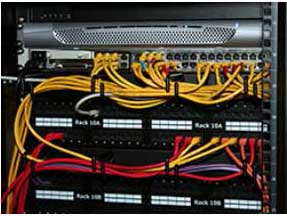
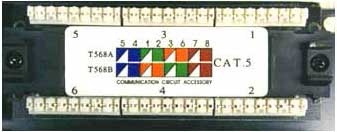
Key Definitions |
|
|---|---|
UTP (Unshielded Twisted Pair) |
Used primarily for data transmission in local area networks (LANs), UTP network cable is a 4-pair, 100-ohm cable that consists of 4 unshielded twisted pairs surrounded by an outer jacket. Each pair is wound together for the purposes of canceling out noise that can interfere with the signal. UTP cabling systems are the most commonly deployed cable type in the U.S. |
F/UTP (foil unshielded twisted pair) |
F/UTP cable consists of four unshielded twisted pairs surrounded by an overall foil shield. F/UTP has also been referred to as ScTP (screened twisted pair) and FTP (foiled twisted pair). F/UTP cable is not as common as UTP, but is sometimes deployed in environments where electromagnetic interference (EMI) is a significant concern. With shielded systems, the foil shield must maintain continuity throughout the entire system. |
S/FTP (shielded foil twisted pair) |
S/FTP consists of four foil-shielded twisted pairs surrounded by an overall braided shield. This fully shielded cable is often referred to as PiMF (pairs in metal foil), or SSTP. It is the primary cable type deployed in Europe, but rarely seen in the U.S. With shielded systems, the foil shield must maintain continuity throughout the entire system. |
Category 5 Cable |
Category 5e cable is an enhanced version of Category 5 that adheres to more stringent standards (see comparison chart below). It is capable of transmitting data at speeds of up to 1000 Mbps (1 Gigabit per second). |
>568B Standard
Published in 2001, the TIA-568B standard sets minimum requirements for the various categories of cabling. The 568 "standard" is not to be confused with 568A or 568B wiring schemes, which are themselves part of the standard.
> 568A & 568B Wiring Schemes
When we refer to a jack or a patch panel's wiring connection, we refer to either the 568A or 568B wiring scheme, which define the pin-pair assignments for terminating UTP cable.
So, when someone refers to 568B, are they talking about the standard or the wiring scheme? It depends on the context. If someone were to say, "The entire office fully complies with 568B," they would be talking about the standard. If someone were to say, "The jacks and patch panels are all 568B, they would likely be referring to the wiring scheme. In UTP cable, each pair is represented by a specific color. Pair 1 is Blue, Pair 2 is Orange, Pair 3 is Green, and Pair 4 is Brown. In each pair, one wire is a solid color, and the other is predominantly white with a color stripe. When terminating UTP, each pair corresponds to a specific pin on the IDC contacts of the jack or patch panel, depending on which wiring scheme is used. The only difference between 568A and 568B is that Pairs 2 and 3 (orange and green) are swapped. The following charts illustrate the difference between the A and B methods. For those not familiar with telephony, tip (T) refers to the positive (+) side, and ring (R) refers to the negative side of the circuit.
568A Wiring
| Pair # | Wire | Pin # |
|---|---|---|
| 1 - White / Blue | White / Blue | 5 |
| Blue / White | 4 | |
| 2 - White / Orange | White / Orange | 3 |
| Orange / White | 6 | |
| 3 - White / green | White / green | 1 |
| green / White | 2 | |
| 4 - White / brown | White / brown | 7 |
| brown / white | 8 |

568B Wiring
| Pair # | Wire | Pin # |
|---|---|---|
| 1 - White / Blue | White / Blue | 5 |
| Blue / White | 4 | |
| 2 - White / Orange | White / Orange | 1 |
| Oranage / White | 2 | |
| 3 - White / Green | White / Green | 3 |
| White / Brown | 6 | |
| 4 - White / Brown | White / Brown | 7 |
| Brown / White | 8 |

As you can see, the wiring diagrams imprinted on the jacks show both the A & B wiring methods. The back of the patch panel also shows both wiring methods, as seen below.

Only the Orange and Green pairs are interchanged from the A to the B method.
Its important to note that there is absolutely no difference between the two wiring schemes in terms of performance when connected from one modular device to another (jack to patch panel, RJ45 to RJ45, etc.) so long as the two devices are wired for the same scheme (pins 1 through 8 on one end are connected to pins 1 through 8 on the other end). The only time one scheme has an advantage over the other is when one end of a network link is connected to a modular device, and the other end to a punch block. In this case, the 568A wiring scheme provides a more natural progression of pairs at the punch block.
The TIA-568 standards committee decided to allow both wiring methods (568A & 568B) to exist within the 568B standard. This was done because many existing cabling plants were installed to the B standard (formerly known as WECO or AT&T 258A), and yet the standard recommends the 568A wiring scheme as the preferred method for all new installations. However, popular opinion went in the other direction, and the most popular wiring method today remains 568B. In my opinion, having both methods does nothing but cause errors and confusion. So which wiring scheme to choose? As we stated earlier; there is no difference between the two wiring schemes in connectivity or performance, so it doesnt really matter.
However, if you are terminating one end onto a punch block, the A method has the advantage. The most critical aspect is that you choose one method and stick with it. I recommend to all installers that wherever feasible, they terminate a link on both the jack and patch panel sides, and then test for proper continuity. Many times an entire installation is terminated only for the installer to then discover that the two ends of the links were wired for different methods. This requires reterminating all of the cables on one end to correct the problem.
UTP Installation Do's and Don'ts.
Run all cables in a Star Configuration so that all network links are distributed from, or homerun to, one central hub. Visualize a wagon wheel where all of the spokes start from on central point, known as the hub of the wheel.
Keep Each cable run must be kept to a maximum of 295 feet (90 meters), so that with patch cords, the entire channel is no more than 328 feet (100 meters). This is a requirement of the standard.
Keep Each cable run must be kept to a maximum of 295 feet (90 meters), so that with patch cords, the entire channel is no more than 328 feet (100 meters). This is a requirement of the standard.
Maintain the twists of the pairs as close as possible to the point of termination, or no more than 0.5"(one half inch) untwisted.
Skin off more than 1" of jacket when terminating UTP
Notes and Explanations for Do's and Don'ts
Think of a UTP network link as an extension cord to extend a network switch port to a remote location. If all of the computers and devices were located reasonably close to the switch, we would be able to connect them directly with patch cables. In most cases, this would not be practical. We therefore install cable links to remote locations from patch panels that connect the cable links to switch ports in an organized manner.
Ideally, the network link that we install should smoothly transmit data from one end to another without altering the signal transmitted from device to device in any way. Consider this fact to be Rule #1. There are many technical processes that involve transmitting data over UTP cabling. All you need to know as an installer are a few simple facts. Almost all of the dos and donts described above are specifically designed to adhere to Rule #1. The others are necessary to promote a neat, orderly, safe, and professional installation.
I strongly recommend that anyone who installs UTP cabling take the rules very seriously. An ill planned, or poorly installed cable plant, can easily become a nightmare in the future. Please also be aware that the faster the data speed, the more important the rules become. Many poorly done installations can run 10 Mbps with ease, but they may run into trouble when the network is upgraded to run higher data speeds.
Category 5, 5e, and 6 Performance Specification Chart
Parameter
Category 5 and class D
with additional requirements TSB95 and FDAM
2
Category 5e
(‘568-A-5)
Category 6 Class E
(Performance at 250 MHz shown in
parentheses)
Specified frequency range
1-100 MHz
1-100 MHz
1-250 MHz
Attenuation
24 dB
24 dB
21.7 dB (36 dB)
| Parameter | Category 5 and class D with additional requirements TSB95 and FDAM 2 | Category 5e (‘568-A-5) | Category 6 Class E (Performance at 250 MHz shown in parentheses) |
|---|---|---|---|
| Specified frequency range | 1-100 MHz | 1-100 MHz | 1-250 MHz |
| Attenuation | 24 dB | 24 dB | 21.7 dB (36 dB) |
Note: Requirements for Category 7 are currently under development.
Frequently Asked Questions
| A: | Possible Cause | Test | Repair |
|---|---|---|---|
| 1 | Bad patch cable: Hub side or user side | Test the line with the same patch cables attached. | If in doubt, change both patch cables |
| 2 | Bad Hub port | Plug the line into a different hub port | If you find bad hub port, block it off somehow and use a different port |
In Closing
We hope that you have found this article helpful. I realize that this type of project can seem rather complicated to someone who has never done it before. The truth is that it is really very simple. If you follow the rules and suggestions presented in this article, you should not have any problems. We here at LANshack.com sell just about everything you will need to do an installation. We hope that you will consider us when purchasing your supplies.

 888-568-1230
888-568-1230



